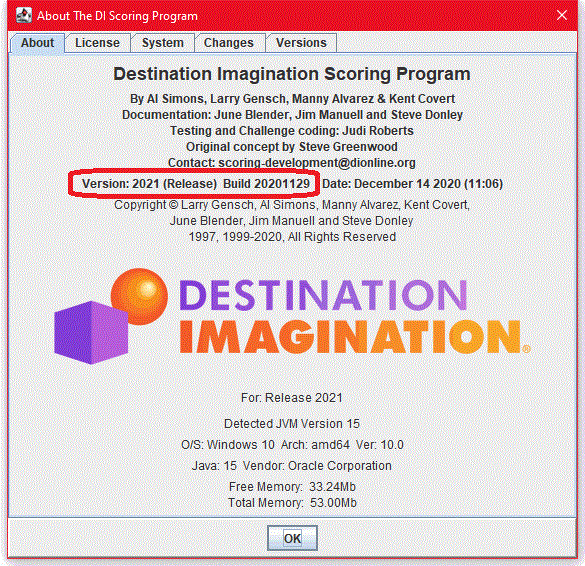After you've started the DI Scoring Program, take a minute to record the version and build number.
The DI Scoring Program is updated occasionally to fix errors or add requested features. Because it is important that all computers in a tournament run the same version and build of the program, you must be aware of the version and build running on the computer.
To find the most current version and build number of the DI Scoring Program, see the DI Scoring Program Web Page at http://discoring.texasdi.org.
To find the version and build number of your DI Scoring Program, start the DI Scoring Program, and from the Help menu, select About.
Among the information provided on this colorful page, you will find the version and build number, as shown below. After recording this information, you can start creating your tournament.