In the Tournament Summary Window, select File, then select Import Appraisers from CSV files.
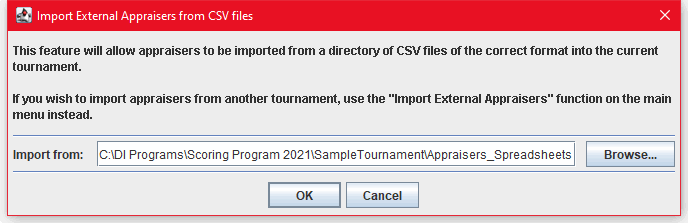
In the Import External Appraisers from CSV files dialog box, you'll probably need to browse to the folder containing the Appraisers_Spreadsheets - or whatever you eventually named it.
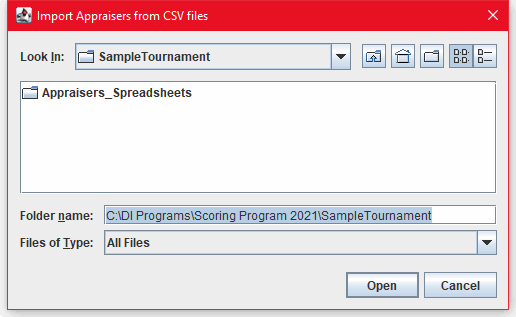
You must double click on the folder icon before the folder name so that the folder name becomes visible on the "Look in" and "Folder name" lines on your screen, then select Open to continue.
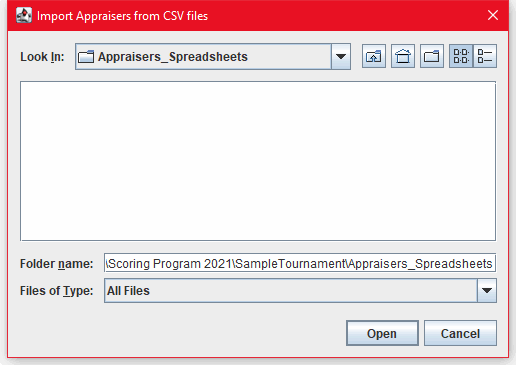
In the following dialog box, select the TC and/or IC challenges and levels (by checking or un-checking the boxes at the left of the list - the default is to import all the Appraisers that were found) from which the appraisers are to be imported, then select OK to approve your choice.
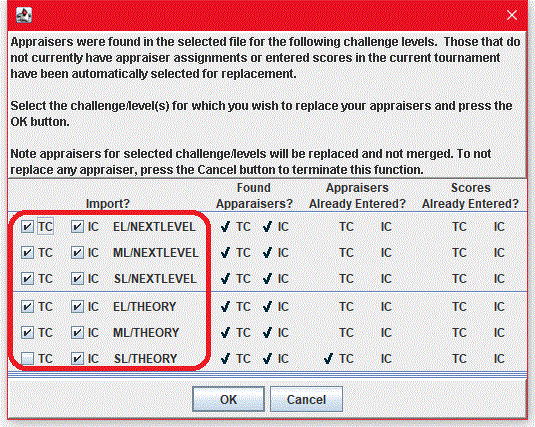
This import function is an appraiser merge/replace function. If an appraiser already exists, what they are scoring will be updated only if different from what they are appraising already. If a new appraiser is found in the .CSV, they will be added. If an appraiser is missing from the .CSV, but is already in the program, they will remain in the program. The user will have to use the appraiser editor to remove any appraisers.
If Instant Challenges were already defined in your "source" tournament, these will also be copied to the "destination" tournament, along with those appraisers' names and assignments.
| Note: |
|---|
If Instant Challenges were already defined in your new or "destination" tournament, these "source" tournament Instant Challenge definitions will be IMPORTED along with any assigned appraisers, WITHOUT ANY WARNING. The import of these Instant Challenge definitions and appraisers will overwrite what you previously had established in your new tournament! Keep this in mind when you plan your sequence of imports - before or after your IC definitions. |