Originally the only DI Scoring Program option for Instant Challenge scoring was the summary mode, where all the scoring calculations are completed separately, and only the total IC score (before any deductions) is entered into the scoring program.
While that mode is still available, the DI Scoring Program now may be configured to let you enter scores from all the Instant Challenge scoring elements and all the individual appraisers into the program, and it will do all those calculations for you as well. This is the same as the Detailed with Appraisers (DwA) scoring mode you use for Team Challenge scoring.
In order to use this feature, you'll need to Set each challenge and level of your Tournament by identifying the Instant Challenge that's being used.
This topic has the following sections:
Each Instant Challenge released for regional or affiliate tournaments is identified by a single letter followed by a one- or two-digit number, and may then conclude with an additional single letter.
For each challenge and level, select Set Instant Challenge from the File menu. Then open the list of challenge definitions.
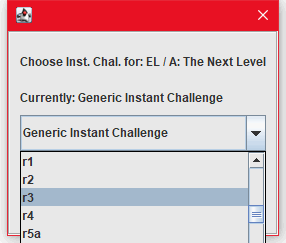
The beginning default value is always "Generic Instant Challenge," which is used only if you choose to perform all the Instant Challenge scoring calculations manually, and then enter only the total IC score, along with any Instant Challenge deductions. Otherwise select the identifier that corresponds to the Instant Challenge assigned to this challenge level in your tournament, and then OK your choice.
| Note: |
|---|
| The Instant Challenges will be selected for each challenge and level of your tournament by your IC Challenge Master(s) and/or your Tournament Director. If you will be using the DwA scoring mode, one of those individuals will notify you of those selections at a time that's consistent with their effort to maintain the necessary confidentiality or secrecy. |
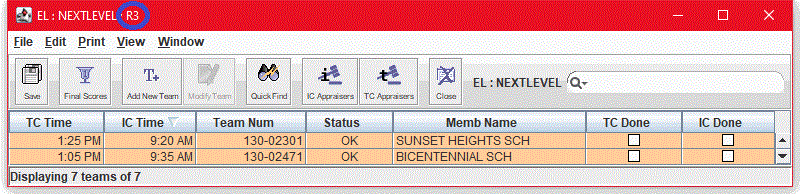
Now you'll notice that the selected IC is included in the title bar of that challenge level window.
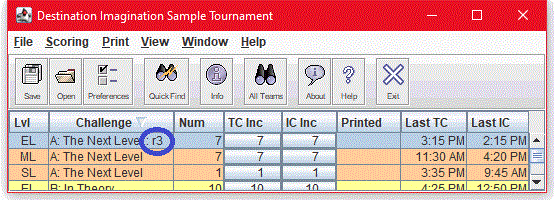
It's also indicated on that Challenge and Level row on the Tournament Summary Window. Select another challenge level to repeat this process. Now you'll also see that the default value is the last one you selected.
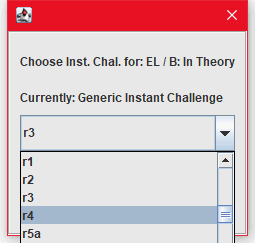
To use this default logic to simplify the assignment of Instant Challenges, you should assign all the challenges and levels using the same Instant Challenge before you move on to the next.
Because this Setting of Instant Challenges automatically enables Detailed with Appraisers scoring, you still must identify the IC appraiser assignments for the DI Scoring Program. If you attempt to enter IC scores without assigning appraisers, you will see this message.
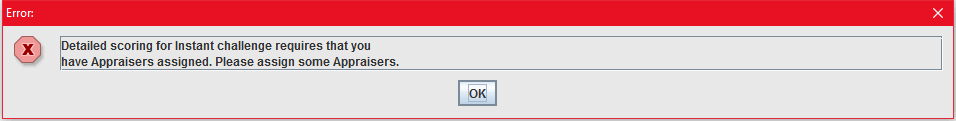
Now that you've Set the Instant Challenge for each challenge and level, you need to define the appraisers. To enter or edit Instant Challenge Appraisers for any challenge and level, click on the "IC Appraisers" icon.

This procedure follows the same steps as defining appraisers for the Team Challenge with one notable exception. Each Instant Challenge appraiser is assigned to score every Instant Challenge element, with the exception of the "other deductions." That exception is noted at the bottom of the Edit Appraisers window.
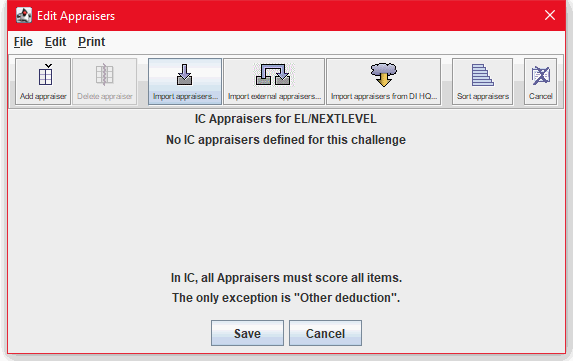
For a more detailed description of entering and editing challenge appraisers, see Add and Change Appraisers.